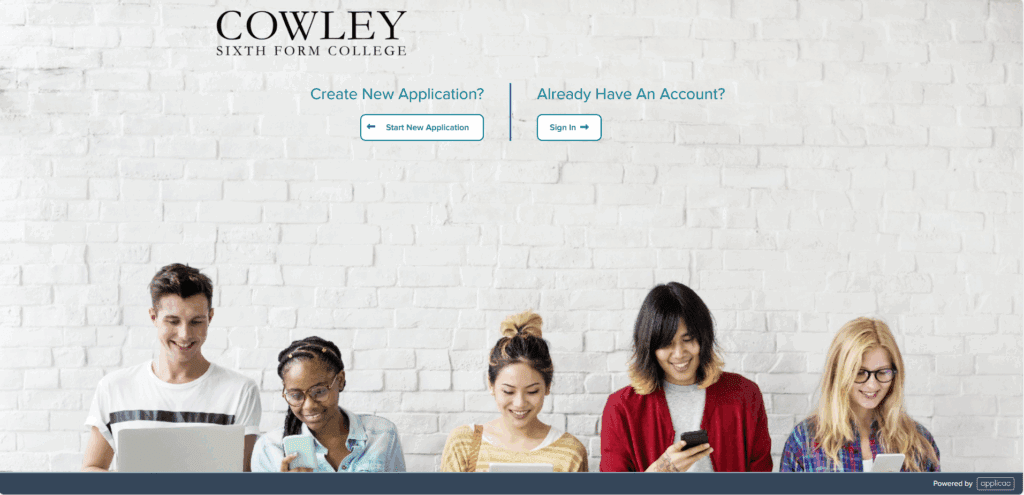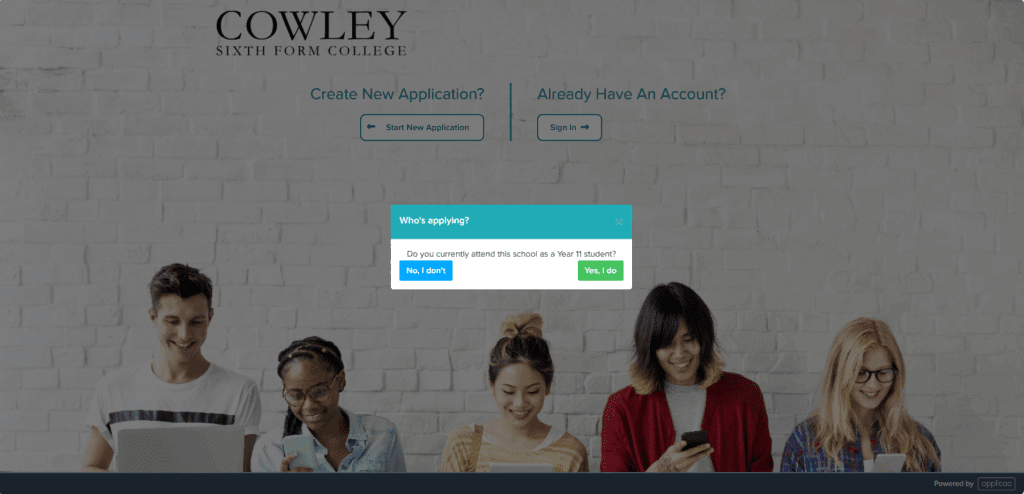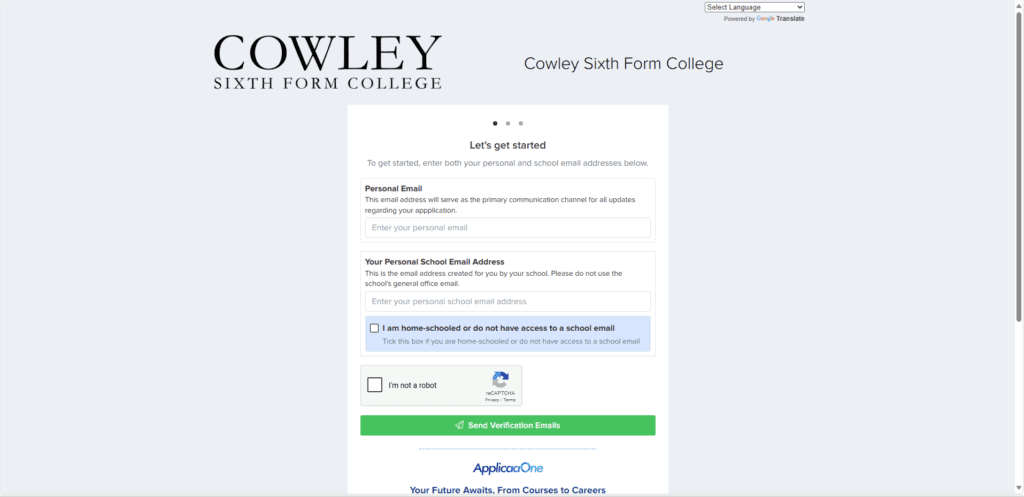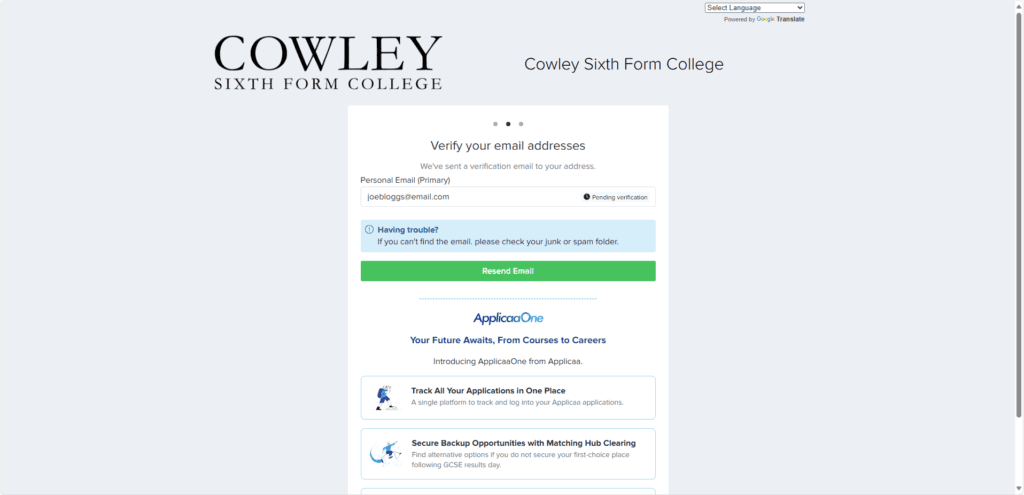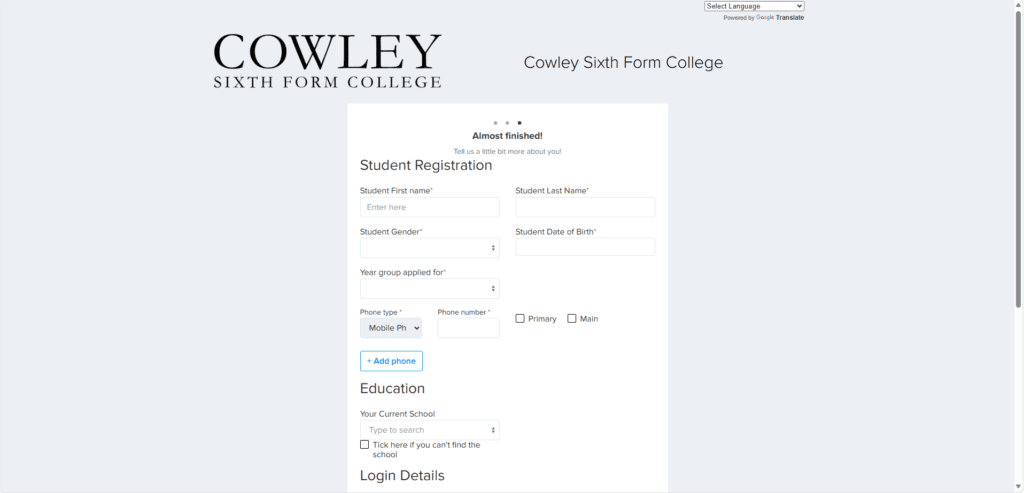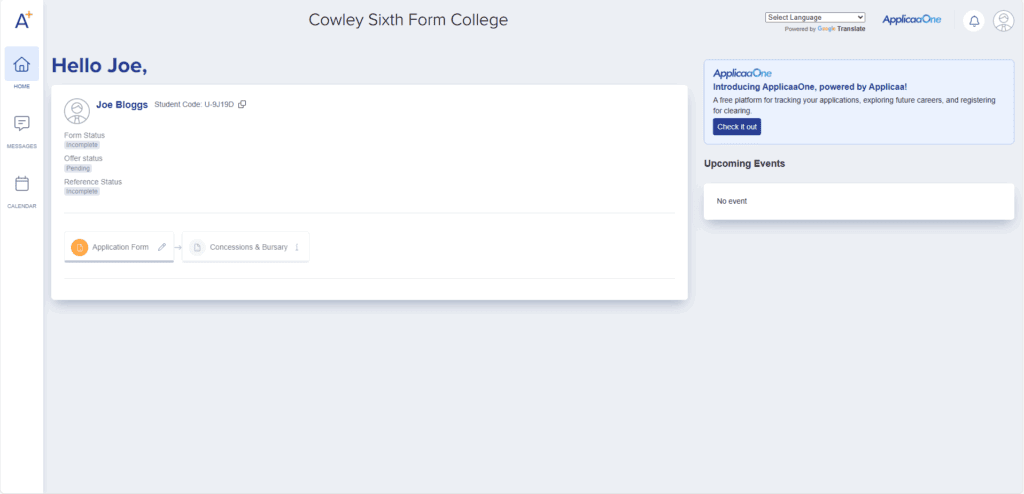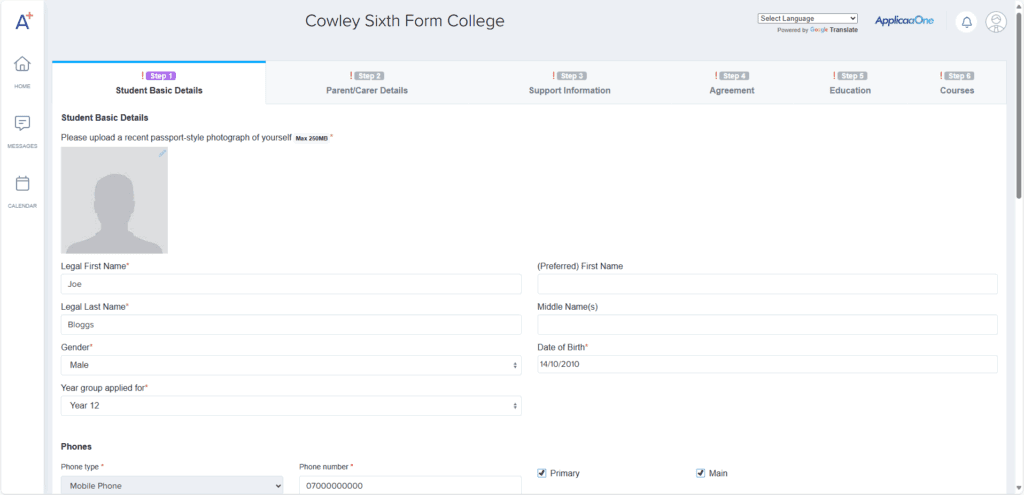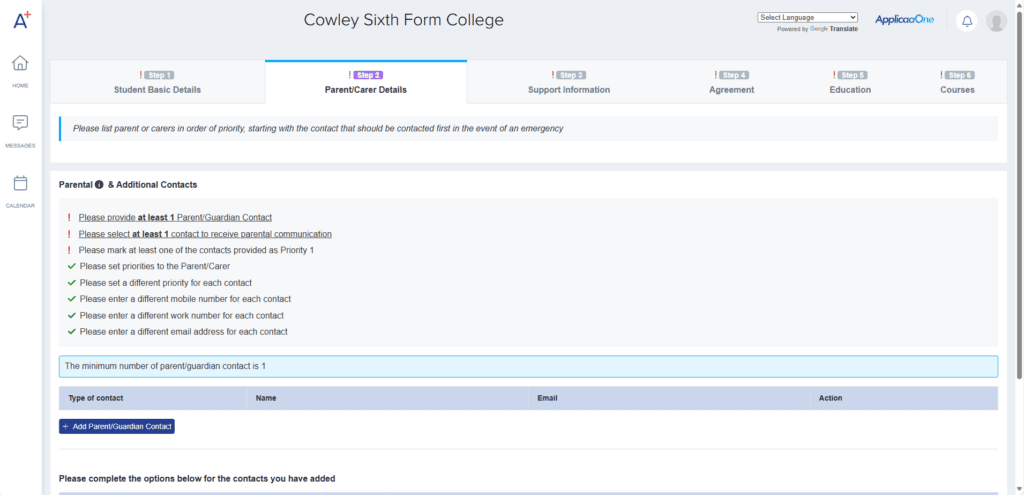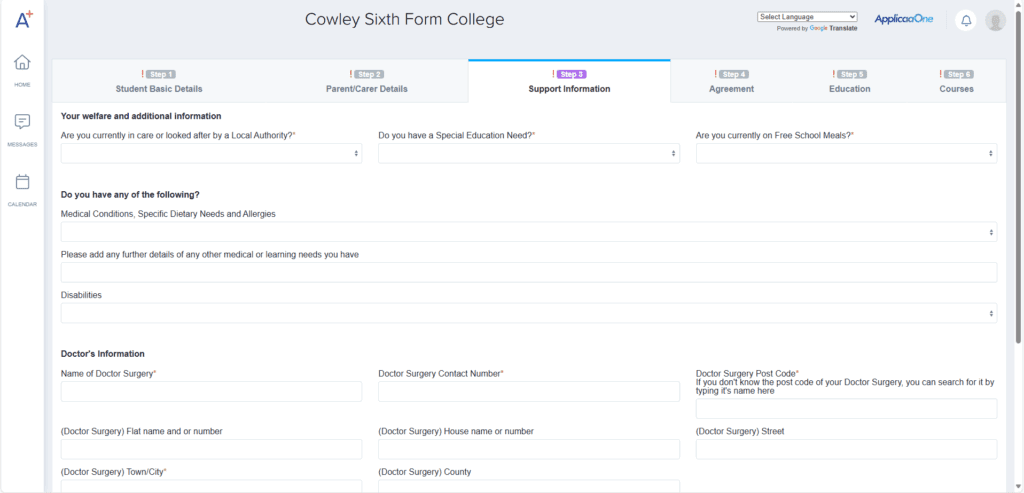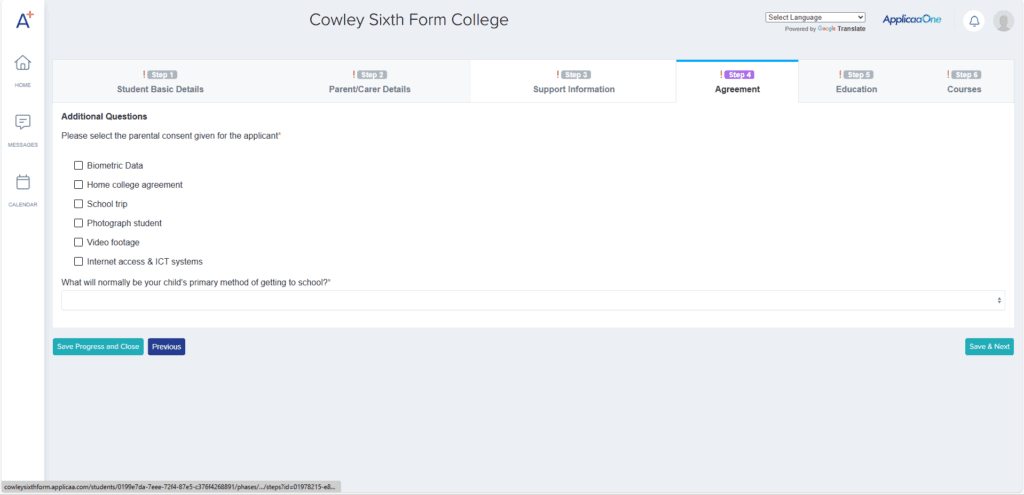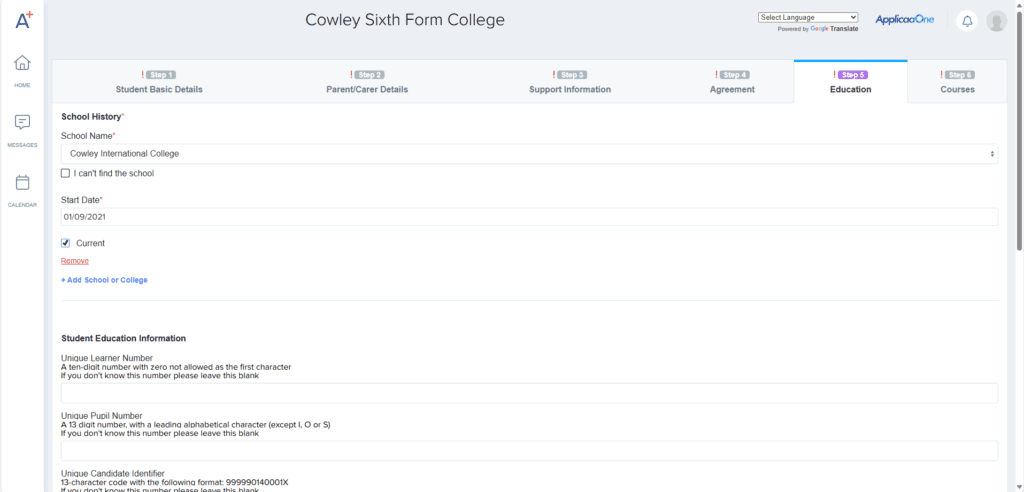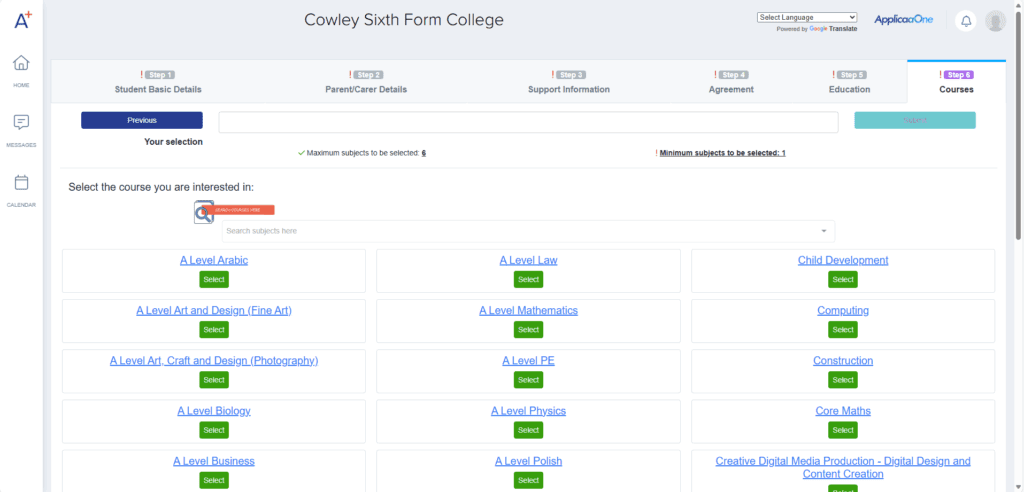Applications for September 2026 are now open!
Applications to join Cowley Sixth Form College for September 2026 are now open. All applications are completed online via Applicaa. Simply click the link below, fill in your details and we’ll do the rest! We look forward to seeing your application forms!